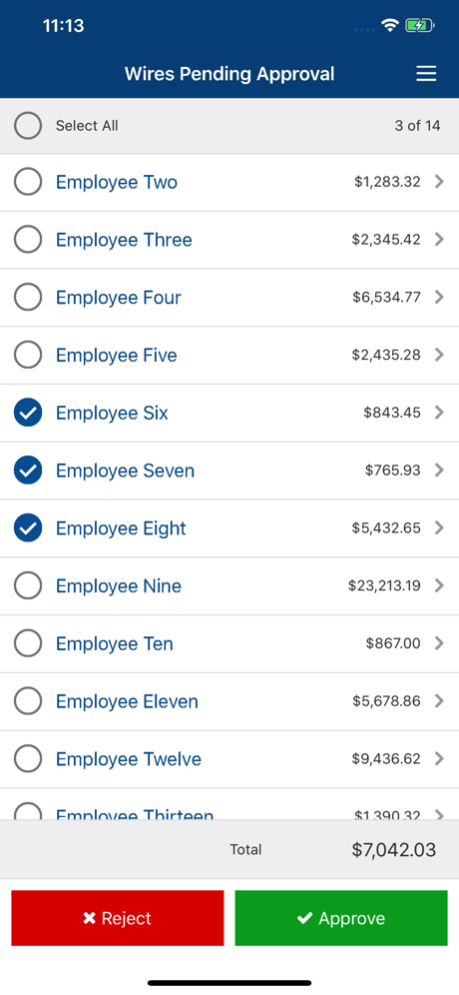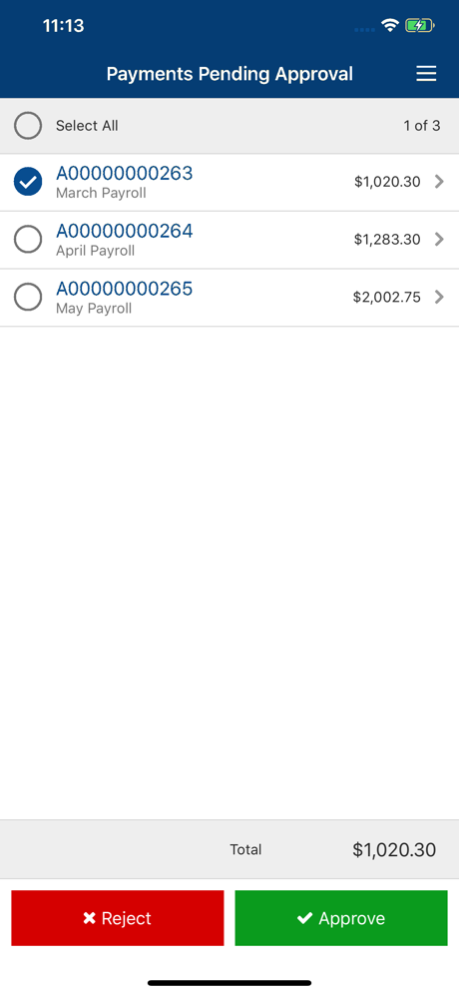FirstBank Business Banking 12.6.3
Free Version
Publisher Description
Manage your business finances anytime, anywhere with the FirstBank Business App. Use the app to view accounts, transactions and recent notifications. Users can also approve internal transfers, ACH payments, wire payments and company users.
You must be enrolled in FirstBank Business Online Banking with assigned credentials before using this app. Your user profile setup for mobile access will need to be granted by your company’s administrator.
To get started, download and launch our app and then sign in using your Business Online Banking user credentials.
Note: Message and data rates may apply; please contact your wireless carrier for more information.
Nashville-based FirstBank, a wholly owned subsidiary of FB Financial Corporation, is the third largest Tennessee headquartered bank, with 66 full-service bank branches across Tennessee, North Alabama and North Georgia, and a national mortgage business with offices across the Southeast. The bank serves five of the major metropolitan markets in Tennessee and, with $5 billion in total assets, has the resources to provide a comprehensive variety of financial services and products.
Community banking has been the cornerstone of FirstBank’s operations since starting as Farmers State Bank in Scotts Hill, Tenn. Since 1906, local banking has remained our philosophy and business model.
Sep 18, 2023
Version 12.6.3
Bug fixes and performance improvements
About FirstBank Business Banking
FirstBank Business Banking is a free app for iOS published in the Accounting & Finance list of apps, part of Business.
The company that develops FirstBank Business Banking is FirstBank App. The latest version released by its developer is 12.6.3.
To install FirstBank Business Banking on your iOS device, just click the green Continue To App button above to start the installation process. The app is listed on our website since 2023-09-18 and was downloaded 2 times. We have already checked if the download link is safe, however for your own protection we recommend that you scan the downloaded app with your antivirus. Your antivirus may detect the FirstBank Business Banking as malware if the download link is broken.
How to install FirstBank Business Banking on your iOS device:
- Click on the Continue To App button on our website. This will redirect you to the App Store.
- Once the FirstBank Business Banking is shown in the iTunes listing of your iOS device, you can start its download and installation. Tap on the GET button to the right of the app to start downloading it.
- If you are not logged-in the iOS appstore app, you'll be prompted for your your Apple ID and/or password.
- After FirstBank Business Banking is downloaded, you'll see an INSTALL button to the right. Tap on it to start the actual installation of the iOS app.
- Once installation is finished you can tap on the OPEN button to start it. Its icon will also be added to your device home screen.